Optimizing Your Design’s Battery Life With Power Monitoring
- Marketing Artimar
- 11 de mar. de 2024
- 3 min de leitura
This blog post explores how to use the power monitoring features of MPLAB® Data Visualizer to optimize your design’s power consumption and reviews some of the tool’s features.
To prepare for the launch of our latest debuggers, the MPLAB® ICD 5 In-Circuit Debugger and the MPLAB PICkit™ 5 In-Circuit Debugger, our development team looked closely at how to optimize functionality and give customers the best design experience. After looking into what our customers care about in terms of functionality, the team knew that optimal battery life was a priority. MPLAB Data Visualizer is a tool under the MPLAB development ecosystem umbrella that offers just that with its power monitoring feature. MPLAB Data Visualizer graphically analyzes power data and does a great job of troubleshooting code runtime behavior and debugging target code, among other things. Power monitoring is one of the handy features of this plug-in (or stand-alone debugging tool, depending on how you plan to use it).
Before we dive into how to start using the power monitoring features of MPLAB Data Visualizer to optimize your design’s power consumption, let’s look at some of the tool’s features.
At a high level, MPLAB Data Visualizer allows you to look at power data and capture, decode and analyze it. After breaking it down, we want our customers to know the following about MPLAB Data Visualizer: this tool allows users analysis capabilities by visualizing raw data as a time series, saving snapshots of plotted data and visualizing power consumption. It also gives users the ability to decode and analyze by using custom dashboards, capturing data streamed from embedded targets and concurrently streaming data and debugging target code.
Where Does the Power Monitoring Feature Come In?
In conjunction with the MPLAB Data Visualizer, power monitoring allows you to “see” a graph of the current being consumed in real time with voltage. You can simply take one of Microchip’s compatible debuggers and power up the MPLAB Data Visualizer to see these plots of power data. Here is a list of Microchip tools that have been tried and tested with this feature:
Power Debugger
MPLAB ICE 4 In-Circuit Emulator
MPLAB ICD 5 In-Circuit Debugger
Xplained Pro kits that have an Xplained Pro Analog Module (XAM) such as SAML21 Xplained Pro or ATTiny817
You can measure voltage and current when your debugger is connected to and powering the target. Power monitoring is particularly useful for battery-powered applications when you want your battery to last for as long as possible. Stephen Reinert, one of the software engineers in the development tools department, shared these insights on why power monitoring is particularly useful to customers: “It’s possible for designs to be inefficient about how often power-hungry operations are performed. Power monitoring allows customers to identify these operations and consider ways to reduce how often they’re performed in order to reduce their impact.”
What Are Some of the Perks of the Power Monitoring Feature?
According to another one of Microchip’s engineers, this feature is useful because it characterizes the current consumption of an application from start-up, while it is booting and even after it is running. It also captures how it responds to external events. On top of that, he shared, “Even with non-battery-powered applications, the visualizer is flexible enough that you can adjust and see the rate of change and overall amplitude to zoom in and analyze the waveform”.
What Other MPLAB Data Visualizer Functionality Might Customers Find Impressive?
One is code correlation. If you’re working with the MPLAB Data Visualizer as a plug-in to MPLAB X IDE and you have a project open with an active debug session, you can map power measurement samples to lines of source code. Generally, the PC sampling feature will work for all SAM devices as well as newer AVR® devices. MPLAB Data Visualizer can display sampled PC values as points in the time plot.
Want to learn more? Reach out to the team today to know more about how you can enhance your design experience with better battery consumption using MPLAB Data Visualizer and power monitoring.
Yara Matar, Dec 5, 2023
Tags/Keywords: Development Tools




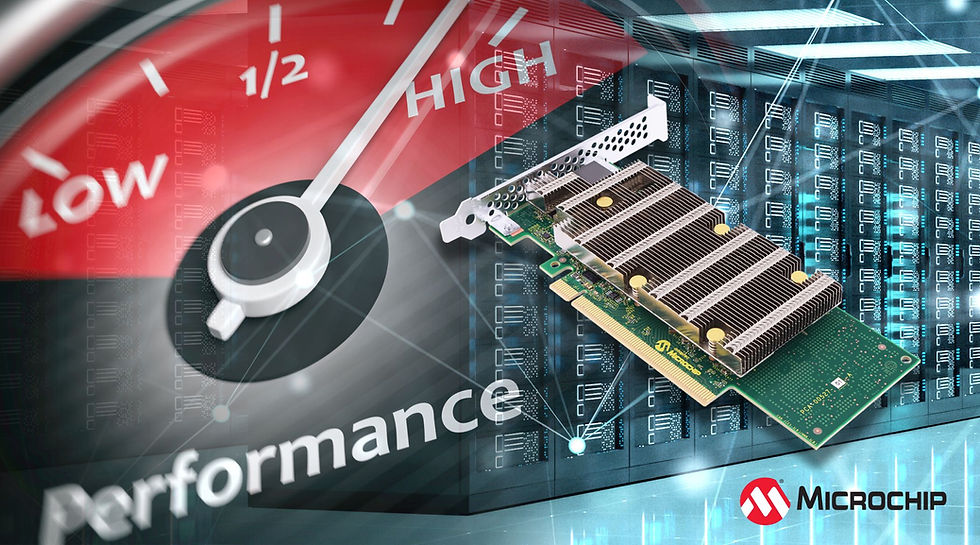
Comentários